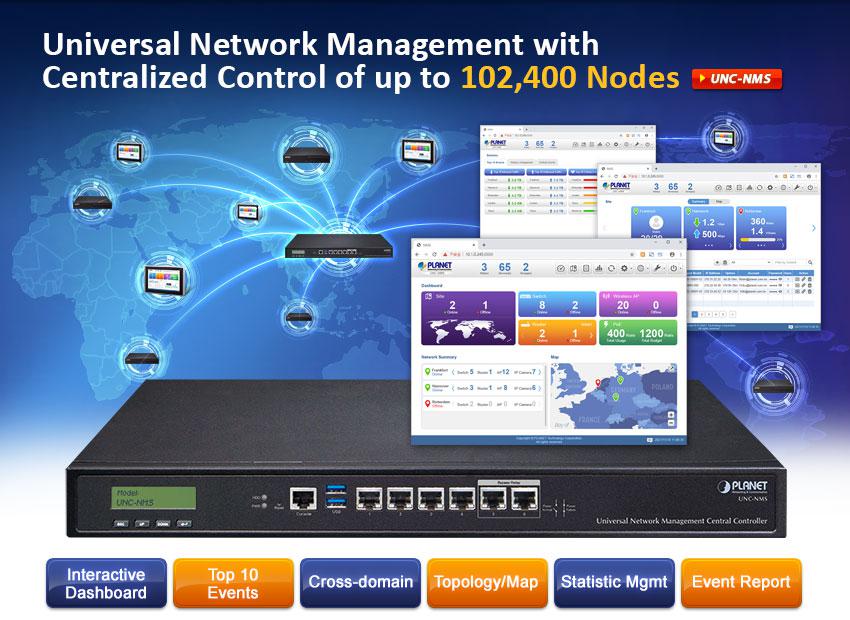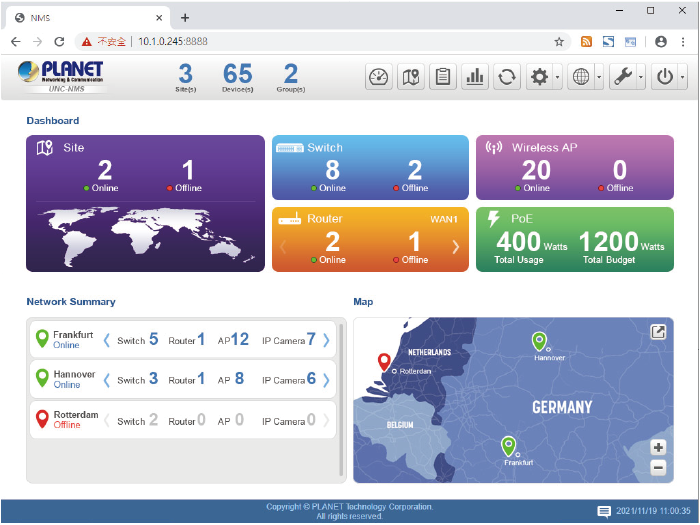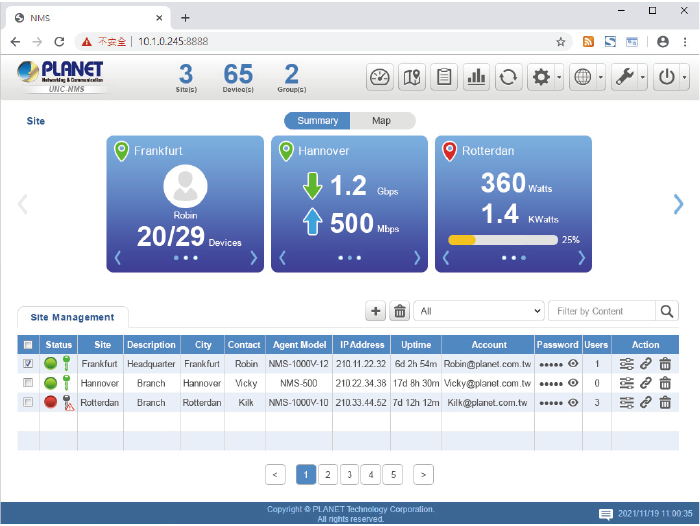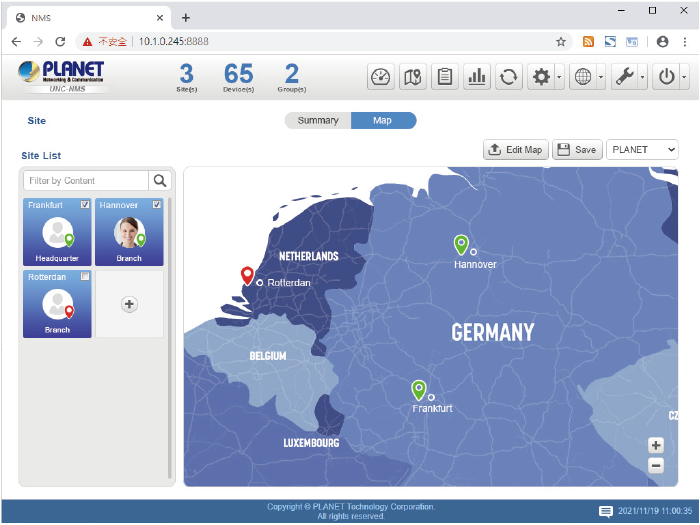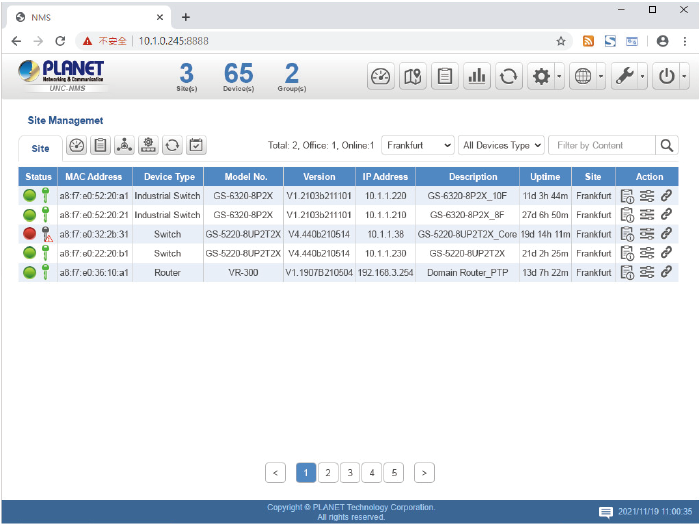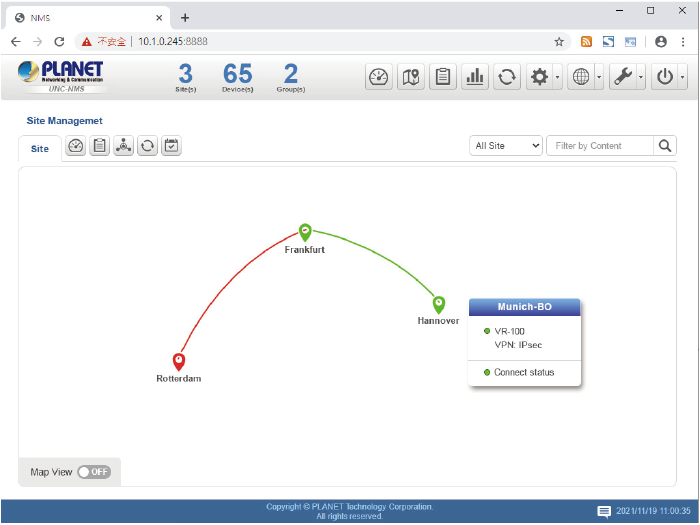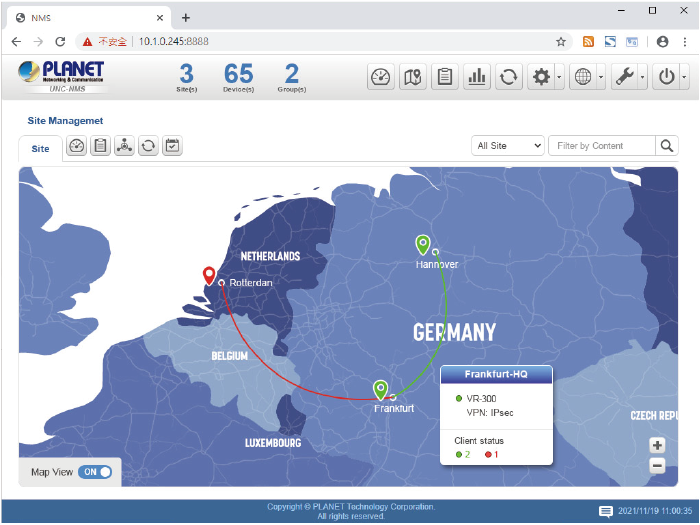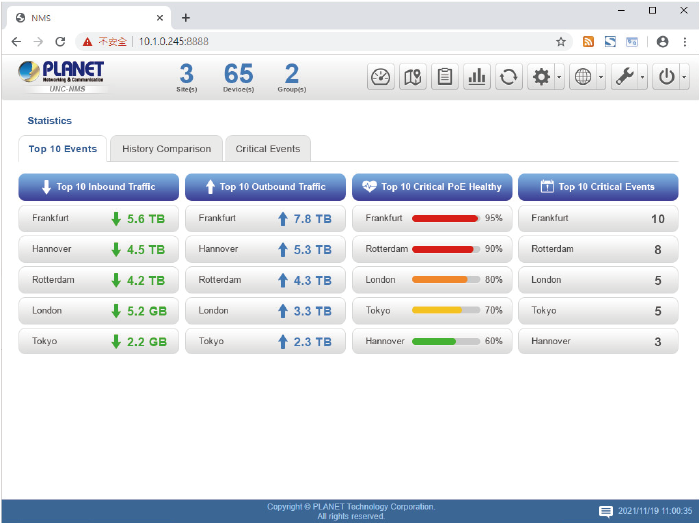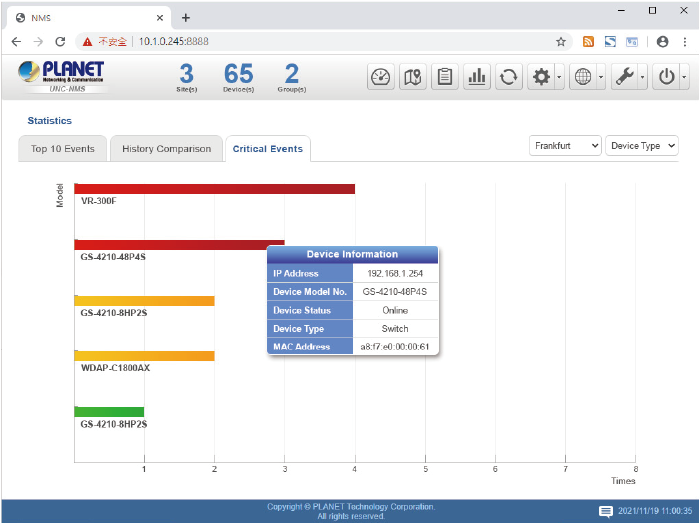PLANET Universal Network Management Central Controller with LCD & 6 10/100/1000T LAN Ports (1024 x 100 nodes)
- ΔΙΑΘΕΣΙΜΟΤΗΤΑ: 15-20 Ημέρες
- Κωδικός Προϊόντος: UNC-NMS
- EAN: 4711605286589
| UNC-NMS | |
| Product | UNC-NMS Universal Network Management Center Central Controller with LCD & 6 10/100/1000T LAN Ports (1024 x 100 nodes) |
| Form Factor | 1U Rack-mount |
| Physical Specifications | |
| I/O Interface | 6 10/100/1000BASE-T Gigabit Ethernet RJ45 ports (LAN 5 and LAN 6 were bypass design) 2 USB 3.0 ports (They cannot be used at the same time.) 1 Factory default button (GPIO) 1 RJ45 Console port interface 2 DB-9 COM1,COM2 (reserve) |
| Storage | 2.5" 64G SATA HDD |
| LED | 2 LED (Power / HDD) |
| LCM Size (Active Area) | 49.45 mm (W) x 9.58 mm (H) |
| LCM Button | 4 touch buttons for enter, exit, up and down |
| Dimensions (W x D x H) | 438 (W) x 180 (D) x 44 mm (H) 17.24” (W) x 7.09” (D) x 1.73” (H) |
| Weight | 3 kg (6.62 lbs) |
| Enclosure | Metal |
| Power Requirements | 3 pin AC Power input socket AC 100~240V , 65W |
| Environment & Certification | |
| Temperature | Operating: 0 ~ 50 degrees C Storage: -20 ~ 70 degrees C |
| Humidity | 5 ~ 90% relative humidity (non-condensing) |
| MTBF (Hours) | 100,000 |
| Network Management | |
| Number of Managed Sites | 100 |
| Number of Managed Devices | 102,400 |
| Auto Discovery by NMS agent | Supports PLANET devices |
| Dashboard | Providing the at-a-glance view of center system, site summary, site Map, traffic, PoE network status |
| Site Management | To create site list, site map for NMS agent management |
| Device List | To manage all site devices or filter one site devices list for NMS agent function operation |
| Statistic | To show Top 10 Event Report, History Comparison function, Critical Events for devices |
| Topology Viewer | A topology of network devices compliant with MQTT, SNMP, ONVIF, Smart Discovery and LLTD Protocol with Map or not |
| Event Reports | The status of a network can be reported via network alarm, system log |
| Alarm System | Email alerts for the administrator via the SMTP server |
| Switch Virtual Panel | To directly configure the switch for basic function |
| ONVIF IP Cam Snapshot | Directly catch the managed IP cam snapshot |
| Batch Provisioning | Enabling multiple APs to be configured and upgraded at one time by using the designated profile for each site. |
| Coverage Heat Map | Real-time signal coverage of APs on the user-defined floor map to optimize Wi-Fi field deployment |
| Customized Profile | Allowing the creation and maintenance of multiple wireless profiles |
| Auto Provisioning | Multi-AP provisioning with one click |
| Cluster Management | Simplifying high-density AP management |
| Zone Plan | Optimizing AP deployment with actual signal coverage |
| Authentication | Built-in RADIUS server seamlessly integrated into the enterprise network |
| User Control | Allowing on-demand account creation and user-defined access policy |
| Scalability | Free system upgrade and AP firmware bulk upgrade capability |
| Network Services | |
| Network | DDNS Supports PLANET DDNS/Easy DDNSDHCP Built-in DHCP Server for auto IP assignment to APsManagement Console; Telnet; SSL; Web browser (Chrome is recommended.); SNMP v1, v2c, v3Discovery Supports SNMP, ONVIF and PLANET Smart Discovery |
| Maintenance | Backup System backup and restore to local or USB HDDReboot Provides system reboot manually or automatically per power scheduleDiagnostic Provides IPv4/IPv6 ping and trace route |
| Standards Conformance | |
| Regulatory Compliance | CE, FCC |
| Standards Compliance | IEEE 802.3 10BASE-T IEEE 802.3u 100BASE-TX IEEE 802.3ab Gigabit 1000BASE-T |